Microsoft regularly provides reliability and compatibility improvements, and also provides emergency fixes for security issues. Some of these updates might not be available on the Windows XP Professional operating system CD.
Updates are assembled into Dynamic Update packages, which are available on the Windows Update Web service. You can access Dynamic Update packages by selecting Yes, download the updated setup files on the Get Updated Setup Files screen of the Windows Setup wizard. Setup then downloads and installs the updated files instead of using the equivalent files on the Windows XP operating system CD.
If a Dynamic Update package is available and you downloaded the package during setup, expand the downloaded package to display the .cab files. The package can contain one of the four .cab files shown in the following figure. The figure shows the structure of the network share folder and the relative location of each subfolder, including two drivers, Drv1.cab and Drv2.cab, that were downloaded.
Network share folder structure
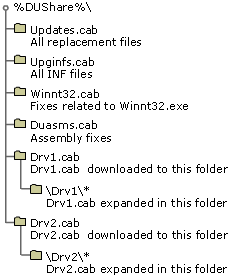
To process the Dynamic Update .cab files and all the driver .cab files that you downloaded from Windows Update, run Winnt32.exe with the /DUPrepare parameter pointing to the location of the downloaded .cab files, as shown in the following example:
Winnt32
/DUPrepare: path to CAB files
To install Windows XP Professional and use the processed Dynamic Update .cab files, you can run Winnt32.exe with the /DUShare parameter, or you can specify in your answer file where Setup can find the processed .cab files. When you run Winnt32.exe with the /DUShare parameter, the Dynamic Update wizard is not displayed to the user and no attempt is made to connect to Windows Update.
The update files are copied from the share into the appropriate folders under %windir%\Setupupd. Setup searches the installation media for device drivers. If a device driver is not found, Setup searches the driver folder in the Dynamic Update share. Setup finds and installs a device driver.
At the command line, type:
Winnt32
/DUShare:path to dynamic update share
When you run Setup in unattended mode and specify a dynamic update share to connect to, dynamic update is disabled by default; the Dynamic Update wizard is not displayed to the user, and no attempt is made to connect to Windows Update.
In the [Unattended] section of the Unattend.txt answer file, include the following key and value:
[Unattended]
DUShare = "Path to dynamic
update share"